The summer holidays are upon us with many parents looking for ways to keep the children entertained. To help, Dremel has lots of craft ideas and has created a handy step-by-step guide so you can create your very own wooden animals, providing children with an exciting new toy to enjoy. You could even let the kids customise and personalise the wooden toys afterwards as an extra summer activity.
This project also allows you to brush up on your DIY skills and get to know your wood cutting tools even more. From transferring the design to sanding rough edges, Dremel’s step-by-step guide shows you how to complete the project from start to finish so you can create handmade toys for the little ones in your life.
Contents
Dremel’s guide to creating wooden animals

What you’ll need:
- A piece of soft wood of 15 x 100 x 0.5 cm
- Scrap wood, for clamping
- Paper
- A pencil
- Tape
- Paper towels
- Acetone (or nail polish remover)
- Safety goggles
- Leather gloves
- Dust mask
- Multi-Vise (RRP £45.05)
- Dremel Multi-Tool e.g. Stylo+ (RRP £56.00)
- Multipurpose Spiral Cutting Bit (RRP £7.25)
- Cutting Guide (RRP £14.56)
- EZ SpeedClic: Sanding Mandrel & Sanding Bands (RRP £7.52)
- EZ SpeedClic: Finishing Abrasive Buff 180 (RRP £6.04)
- Dremel VersaTip (RRP £35.75)
Step 1: Transferring your design
Do you have a piece of wood ready? Before you start cutting, you’ll need a guide. You can either draw your own design like we did for this project or take inspiration from a source like Instagram and Pinterest. Whatever you choose, keep it simple. Rounder, organic shapes work better than shapes with lots of different straight edges. Next, trace your chosen design with a black pencil onto a piece of paper, and attach it to the wood using tape. Then, transfer the design using a piece of kitchen towel and acetone. Don’t have any? Nail polish remover does the trick too.
Step 2: Secure the workpiece
To ensure your cut goes as planned, you’ll want to secure the wood to a surface. The Dremel Multi-vice is an all-in-one stationary vice, stand-alone clamp and tool-holder and is perfect for securing the workpiece. But if you don’t have one a traditional clamp will suffice. Select a surface that is solid, like your dining table, a built-in bench or something else that won’t move. To avoid dents or bumps in the wood, simply place a piece of scrap wood between the good piece and the clamp head.
Step 3: Inserting the cutting accessory
Before you make the cut, you’ll need to attach the right accessory to your Multi-Tool. When it comes to cutting wood, the Multipurpose Spiral Cutting Bit works best. Insert the accessory into the accessory shaft of your Multi-Tool, and tighten the collet nut with the integrated wrench in the nose-cap. This prevents it from coming loose while you are cutting.
Step 4: Attach the cutting guide
This particular cutting attachment provides controlled cutting of all materials. It attaches simply and easily to your Multi-Tool and helps ensure you get a clean, smooth line. Remove the nose-cap and attach the Cutting Guide by twisting it onto your Multi-Tool after you’ve fitted the accessory. The accessory should not protrude more than 15 mm out of the attachment. You can adjust the height once you’ve attached the Cutting Guide.
Step 5: Take the time for safety precautions
Now you’ve got the right cutting tools for the job – you’re probably itching to get started. But before you do, it’s time for a quick recap on safety. A dust mask is essential – you don’t want to be breathing in tiny pieces of sawdust. Nor do you want it anywhere near your eyes, so combat this with goggles.
Step 6: Cut out your design
Now you’ve got the prep part of the project out of the way, it’s time to make the cut. Switch on your Multi-Tool, and carefully guide it towards your secured workpiece. The Cutting Guide will ensure the accessory cuts the wood at the same depth, so you just have to trace the design. For best results, keep the pressure light and the pace steady – not too fast or too slow.
Step 7: Perfect your shape
After you’ve finished the cut, it’s time to neaten things up. First, you’ll need to swap the cutting bit for a new accessory: a sanding band. Just like with Step 3, here you can insert the sanding band into the collet of your Multi-Tool, and tighten the collet nut with the integrated wrench in the nose-cap. This prevents it from coming loose while you are sanding. Re-clamp the workpiece and sand the edges to remove the remaining overhanging wood and perfect the shape of your animal.
Step 8: Smooth rough edges
Sanding gives you the perfect shape and soft and jag-free edges. This is especially important in a project involving anything that’s designed to be handled over and over to help avoid splinters. Swap the sanding band for the EZ SpeedClic: Finishing Abrasive Buff 180 and soften the edges with long and steady movements.
Step 9: Add some detail
Now that the shapes are perfect and free of splinters, it’s time to give them their signature animal detail if you don’t want to let your children personalise the toys themselves. The easiest way to do this is with a Dremel VersaTip. This tool is a convenient handheld 6-in-1 soldering iron, perfect for something known as pyrography, or wood-burning. Just like you would when using a pencil, you’re able to draw in the detail with the VersaTip. It’s the final step in really bringing your wooden animals to life.

Featured Article








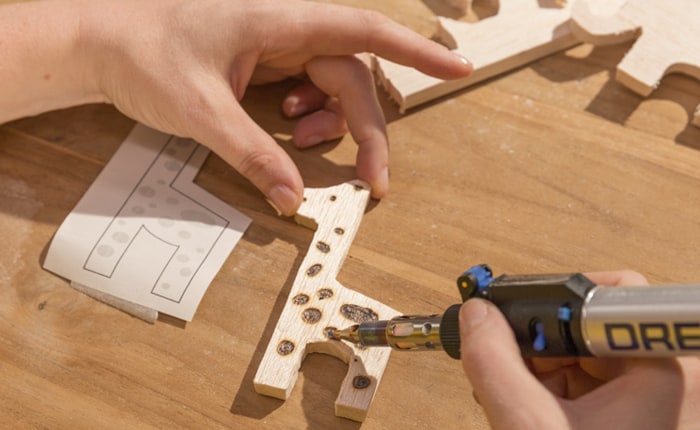















No Comments